PEPID in 2020: A Year in Review
2020 is a year to remember, no doubt. Amidst government-mandated lock-downs, spikes in COVID-19 cases, and a roll-out of multiple COVID vaccines, the PEPID Team has continued to innovate and update PEPID products to support professional medical workers. Now subscribers can search hundreds of labs and medical calculators on mobile, hover over alternative drugs to see interaction information in PEPID connect, and quickly answer the question “how much will this drug cost?” with the Cost Info. Quicklink added to drug monographs. There have been changes large (complete redesign of the PEPID app for iPhone) and small (the ability to zoom in and out on images on mobile) all implemented with one goal in mind: to better support healthcare providers and the patients they serve. See what else PEPID has added & updated in your PEPID subscription during 2020.
PEPID on iPhone Redesign
Based on customer feedback, PEPID implemented tons of new features and functionality changes to make PEPID on iPhone easier to use than ever before. The complete overhaul of the PEPID app for iPhone included a completely redesigned interface that reduced clicks needed to answer clinical inquiries and simplified navigation to get you to your answers faster than ever before. The redesign enhanced the overall look & feel of the PEPID app to make the app easier and quicker to use. Tool functionality across the board has been simplified to highlight the features and selections users wanted most. Clinical tools now show search and result on one screen as opposed to the previous search and result on multiple screens. Darkmode is now fully compatible and is automatically enabled in your iPhone display settings rather than choosing Dark Mode within the app. Thoughtful features have been added to tools for faster use. A clear all button now quickly removes all inquiries in most tools such as the Drug-interaction Checker and Drug-allergy Checker, and the iPhone intuitive swipe left feature has been added to remove certain items from clinical tool inquiries. A calculator icon has been added to any drug or clinical topic card to easily identify topics with calculators within monographs, along with many more changes. Learn more about the update here.
New Tool Added to all Suites: The Indications Checker
The PEPID Development and editorial team created a new tool for clinicians to utilize while using PEPID. The Indications Checker allows clinicians the ability to search the PEPID Drug Database by indication. Medical professionals can use the Indications Checker to verify a drug is indicated for a certain ailment, find new therapies for indications, and see indications for drugs, supplements, and substances. The Indications Checker alerts providers when a prescribed medication should not be used due to underlying disease, recent operation, or lab result, and better supports safer prescribing and improved patient outcomes.
New Tool added to PEPID Online Suites: the Adverse Drug Reaction (ADR) Lookup
PEPID’s Adverse Drug Reaction Lookup Tool is designed to streamline medication education to improve patient outcomes. The ADR Lookup assists providers in writing and verbally communicating the most vital medication information for patients to easily understand. Use ADR Lookup to improve patient satisfaction scores, reduce ADR related re-admission, and save valuable time.
ADR Lookup has two views, the “Clinician” view, and the “Patient” view. Both views have a “Copy to Clipboard” button to make writing for discharge papers on a computer as easy as search, copy, and paste.
ADR Lookup provides only the information needed for the task at hand and loads instantly. The “Clinician” view gives a quick overview of adverse drug reactions for verbal communication or therapy research. The “Patient” view provides easy access to vital information about prescriptions for patient education and discharge papers. This includes side effects, precautions, and important information. Don’t spend hours searching, writing, and re-writing discharge papers. Use PEPID’s New Adverse Drug Reaction Lookup instead!
Drug-Interaction Checker Update: Now Includes Alternative Drug Finder on Connect
An exciting new feature has been added to the already robust Drug-Interaction Checker on PEPID Connect, the Alternative Drug Finder. Now you can hover over alternative drugs within drug classes and see in real-time the interactions and level of concern a potential replacement drug has with the original interacting drug in a patient’s medication regimen. Simply select the “Learn More” button within a drug interaction drop down to open the drug interaction monograph. Scroll down to the “Action” section of the interaction monograph. Select a drug class following the “alternative drugs to consider” bullet point. This will open a list of potential alternative therapies. When you hover over each therapy, the drug’s interactions will pop up for each drug to easily choose the best option.
IV Compatibility Tool Update: Now Includes Solution Compatibility Checker
PEPID’s IV Compatibility Tool is now more powerful. The 2020 update now offers a solution compatibility checker with one-drug search entry capabilities, as well as 2-drug IV compatibility verification with additive, syringe, and Y-site information. Now you can enter one solution to see all of the compatible and incompatible solutions associated with your search.
USP 800 Information Added to Drug Monographs (HazMat)
PEPID’s drug database now includes USP 800 Hazardous Material Information directly within drug monographs. This link directs the user to an outline of information on what to do if the chemical catches fire or spills, how to handle & store chemicals, a breakdown of the chemical composition, and other information. This information can be downloaded and printed by clicking the “Save PDF” button at the top of each handout. The purpose of the USP 800 Hazardous Material update is to describe practice and quality standards for handling hazardous drugs in health care settings and help promote patient safety, worker safety, and environmental protection. See an example of the USP 800 Hazardous Material Information for Warfarin here.
Renal & Hepatic Dosing Information Added to Drug Monographs
The Renal & Hepatic quick links added to relevant drug monographs provide concise information for drug administration for patients with impaired renal and hepatic functions based on severity of impairment, route of administration, disease state, and gives special instructions (e.g. hemodialysis supplemental dosing). Check out the Renal & Hepatic Section in Rivaroxaban here.
Brand & Generic Drug Cost Information & Medicare Information Added to Drug Monographs
The cost information section that has been added to drug monographs is a quick reference of brand and generic price ranges to help providers in selecting the most cost-effective option for their patients. In choosing the least expensive option, with comparable efficacy, within a therapeutic class patient adherence is likely increased. This potentially reduces exacerbation/worsening of conditions such as asthma or diabetes. This addition also can help answer the question of many patients “How much will that cost” quickly and easily. See US Cost Information and Medicare Information other the quicklink “Other Info” for Rivaroxaban here.
Pharmacist Pro with AHFS now includes the Point of Care & Pharm Pro Toggle
Whether you need quick answers while dispensing meds, or extensive drug information in the clinical setting, Pharmacist Pro with AHFS provides both styles of reference information using the Pharm Pro Toggle. Jump from long-form Pharm Pro monographs to no-fluff point-of-care quick reference cards with one click – available on all of PEPID’s 8,500+ drug monographs. See the toggle at the bottom right of the Famotidine monograph in Pharmacist Pro with AHFS here.
New & Updated Drug & Clinical Content, Dosing and Medical Calculators, Interaction Information, DDx and More
All PEPID products now have 600+ more HD & Radiographic Images, 20000+ more pill pictures in the Pill Identifier Tool, as well as hundreds of updates and new topics for drug & clinical content, medical calculators, dosing calculators, drug interaction information, and DDx. In-content flow charts have also been redesigned to be clearer and faster to read.
All mobile devices now have the smart search capabilities to quickly find Labs and Medical Calculators, as well as the capability to zoom in and out on images (very important) and dark mode functionality. As another small but powerful change, dosing calculators now default to kg instead of lbs for more convenient pediatric dosing.

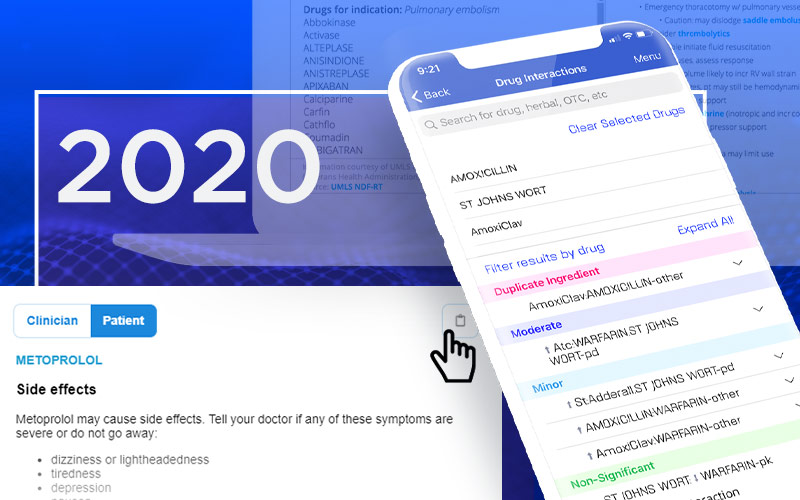

Trackbacks/Pingbacks